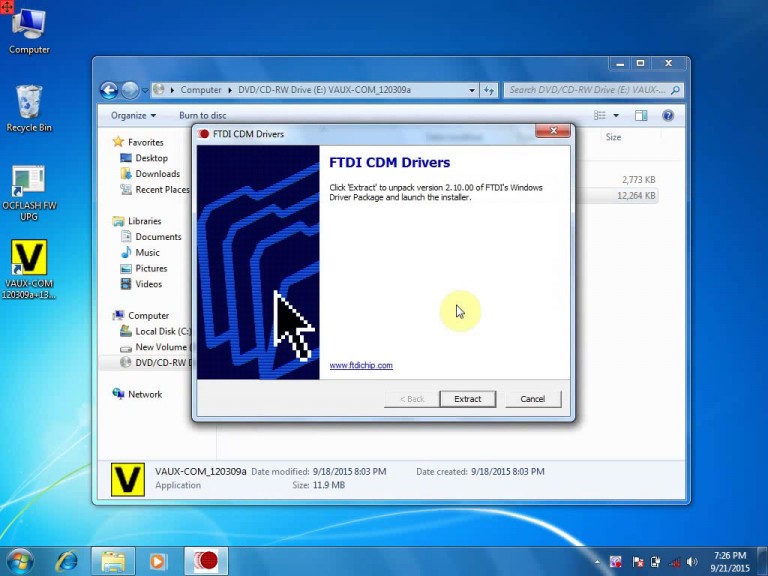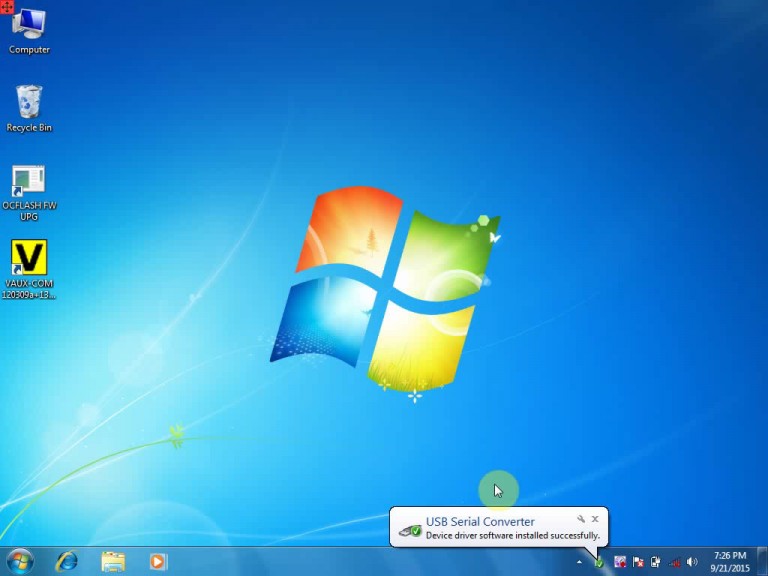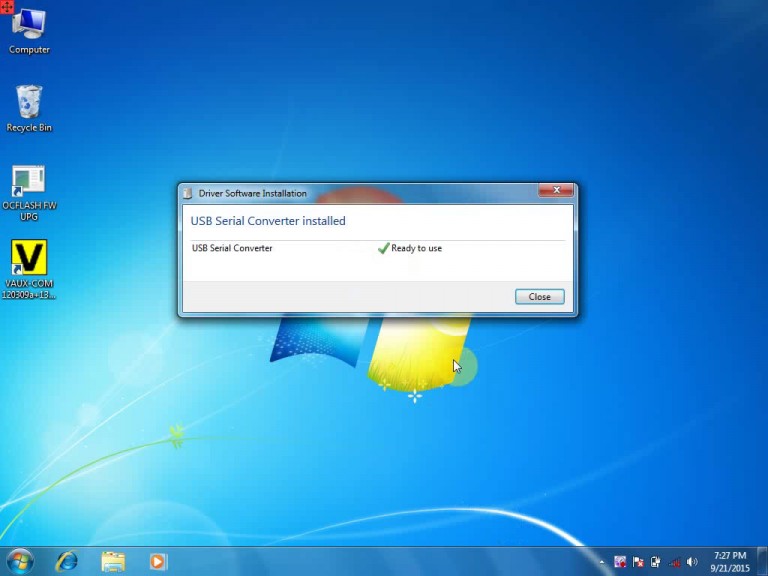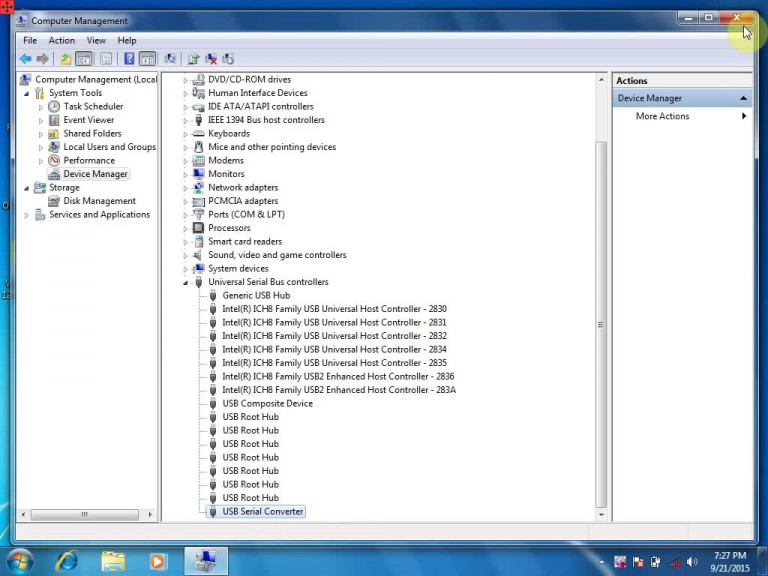OPCOM is a special PC Based diagnostic interface especially for OPEL with PIC18F458 Chip.Opcom 2014 can read and clear fault codes, support many control units.For many customers have no idea about how to install the opcom driver on the win 7 system. Bellow Obd2repair share you the detail steps about Opcom Opel diagonistic interface driver installation guide.
Opcom OP-Com China Clone Firmware 1.59 Opcom Opel diagonistic interface with PIC18F458 chip
Requirement:
1.Computer with pure win 7 system.
2.OPcom software CD
After VAUX-COM 120309a installation, FTDI CDM Drivers interface will pop up automaticcaly.
Click “Extract” to extract FTDI CDM Drivers
Connect op-com cable with computer, system will install driver software automatically
Right click Computer>>Manage>>Device Manager>>Universal Serial Bus controllers>>USB Serial Converter to check if opcom driver is well installed
Then you need configure VAUX-COM120309A for car diagnosis with OP-COM v1.59.
This article is compiled by www OBD2repair com, if you have any advice on it, pls feel free to contact OBD2repair - China OBD2 repair Tool Automotive Diagnostic Tools Car Key Programmer OBD2 ECU chip tuning tool Center.
ADD:1102A,DongMing Business Bldg, Longhua new district, Shenzhen 518113,China
Whatsapp:(+86)13714697738
Wechat:13714697738
Email: info@obd2repair.com
Skype: eobdscan1
Website: www.obd2repair.com
Whatsapp:(+86)13714697738
Wechat:13714697738
Email: info@obd2repair.com
Skype: eobdscan1
Website: www.obd2repair.com