No limited Tokens Kess v2 2.15 Clone K-suite 2.15 Kess 4.036
There are two ways to add kess v2 tokens.
1.Use renew button
Once your tokens run over, just click this
button, then tokens will go back to 30 tokens. You can go on to use it
again. No need change new tokens chip, no need desolder and program the
tokens chip. More easily than ever.
2.Use CD add tokens
1. Open “My Network Places” on the desktop and click “View network connections” on the left menu “Network Tasks”.
Disable local area connection and wireless network connection; otherwise, you would get the interface damaged.
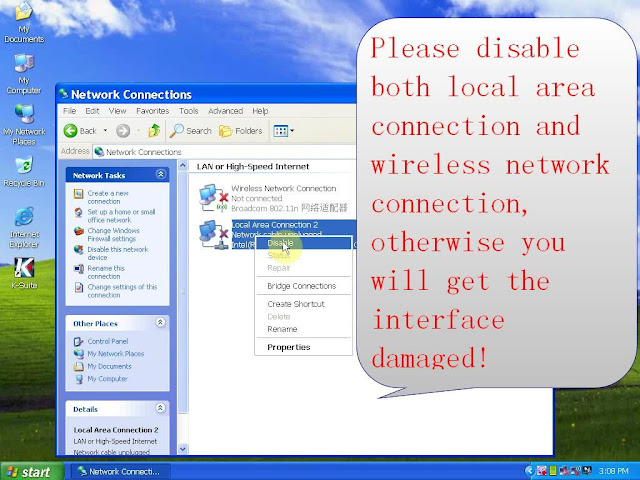
Close the interface.
2. Right click “My Computer” on the desktop to select “Manage”.
“computer management”> “Device Manger” on the left menu> “PC-201411261510” (scroll down)> “universal serial bus controllers”> “USB device”.
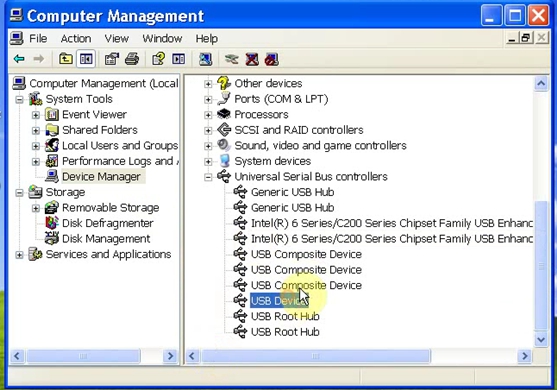
Close the interface.
3. Right click the compressed file”Tool” to extract on the desktop.
4. Open the extracted folder “Tool” and move all the three files to the desktop.
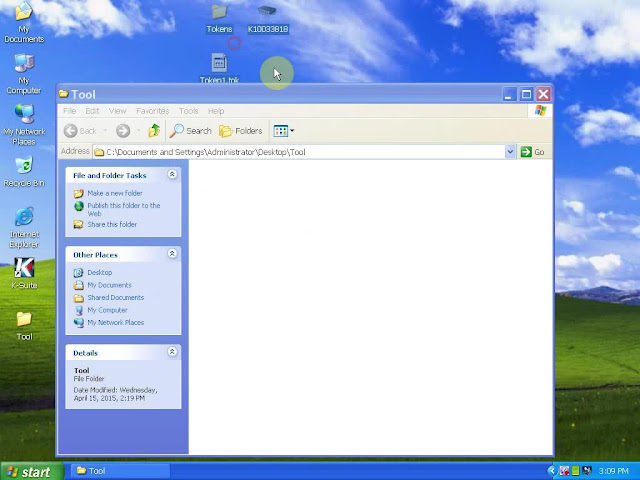
5. Cut the compressed file “KSuite_tok…” on the desk and copy it on the Local Disk (C:).
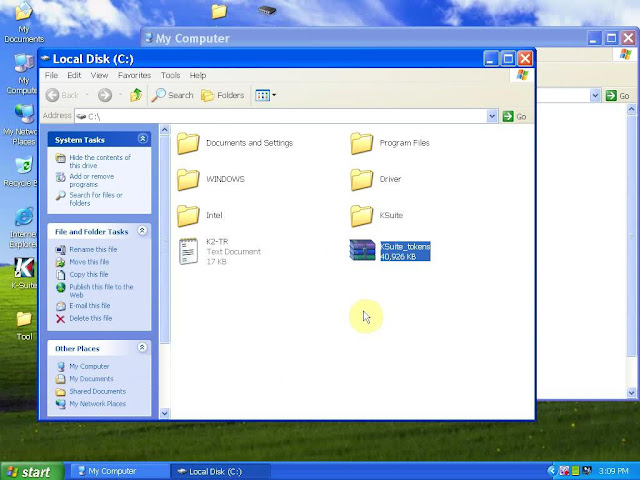
Close the two interfaces.
6. Delete the empty folder “Tool” and the compressed file “Tool” on the desktop.
7. Open “K-Suite” and choose OK in the ATTENZIONE interface and then close the following interface.
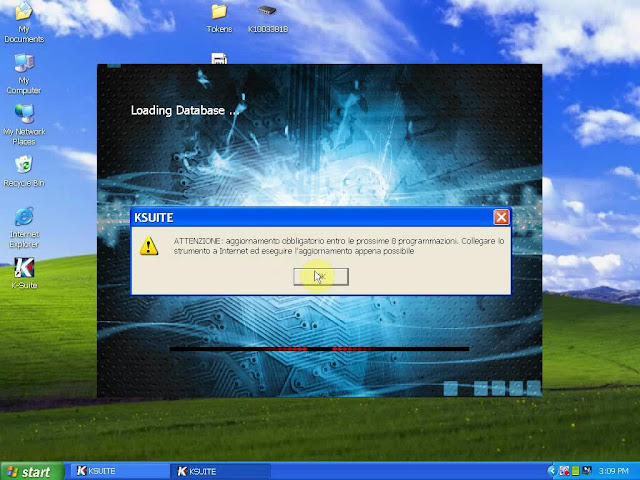

8. Re-name “Token1.tok” to “Token47.tok”.

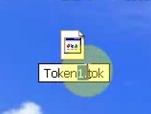
And then click “K10033818” and you can get a new compressed file “Kessv2-2.1…” on the desktop.
9. Prepare one 2G TF card and format the card.
NOTE: select “Quick Format”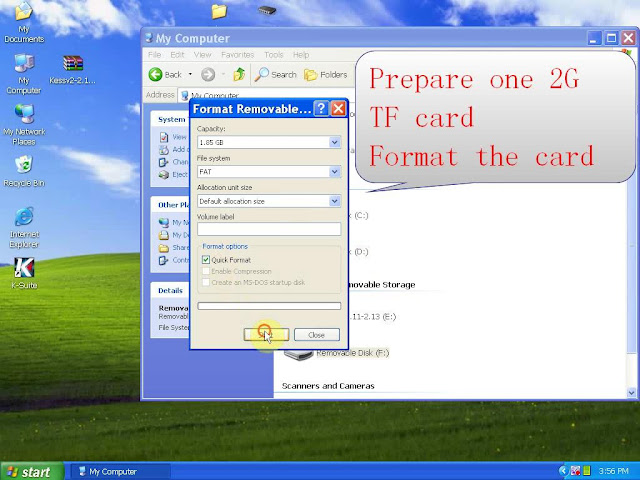
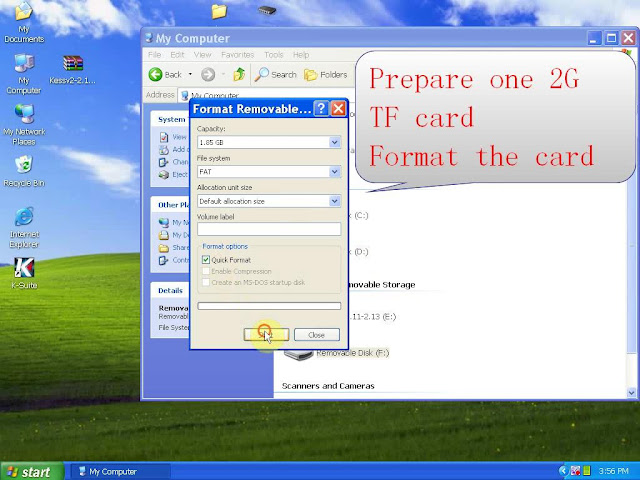
10. Open the compressed file “Kessv2-2.1…” on the desktop and unzip it to the formatted 2G TF card— disk (F:).
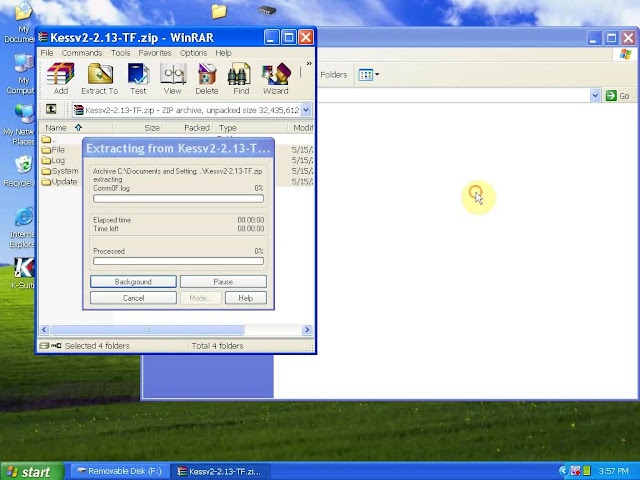
11.Delete the compressed file “Kessv2-2.1…” on the desktop after unzipping.
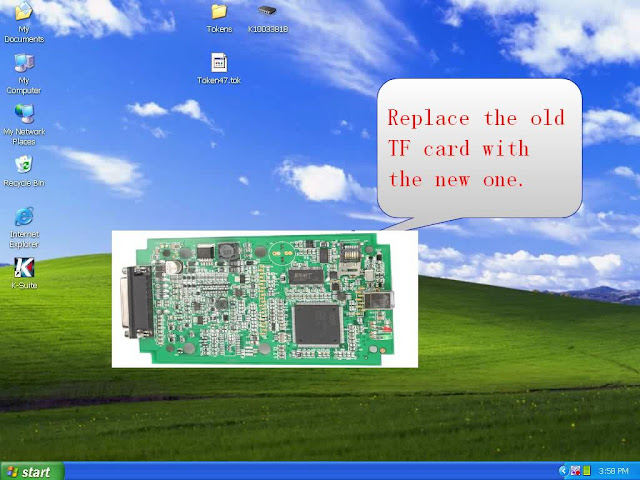
12. Re-name “Token47.tok” to “Token48.tok”.


13. Copy “Token48.tok” on the desktop to the folder”Tokens”.
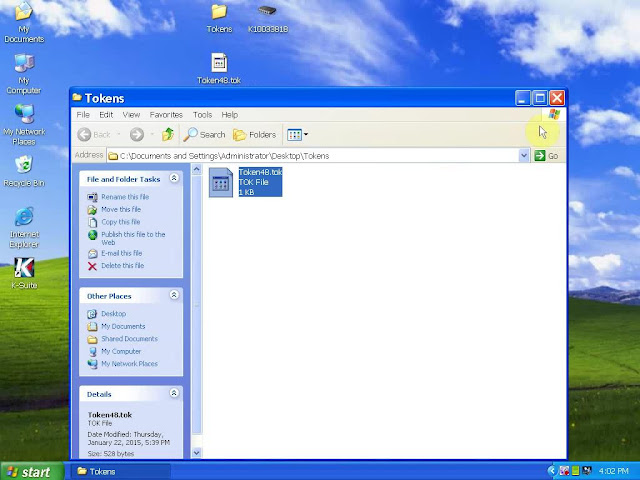
Close the interface.
14. Open “My Computer”> “Local Disk (D:)”, and then delete the folder “KSuite_tokens”.
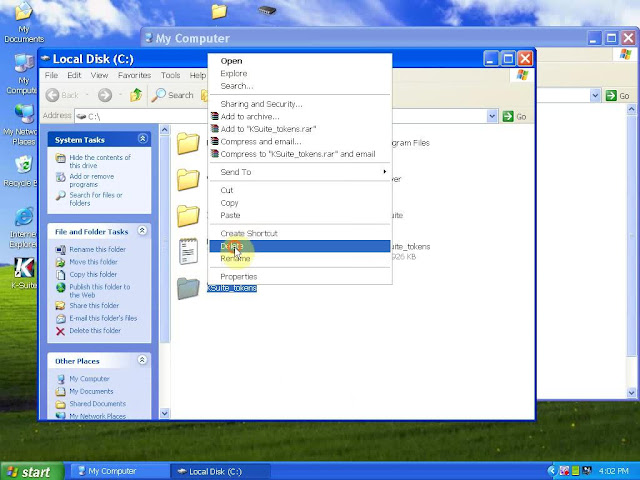
Extract the compressed file “KSuite_tokens” on disk (C:).
15. Open the extracted file “KSuite_tokens” on disk (C:).
16. Rename “K10033818.CFG” to “135K10033818.CFG”.
 to
to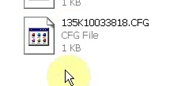
17. Cut the renamed “135K10033818.CFG” and paste it on “C:KSuite_tokensKSuiteupdate”.
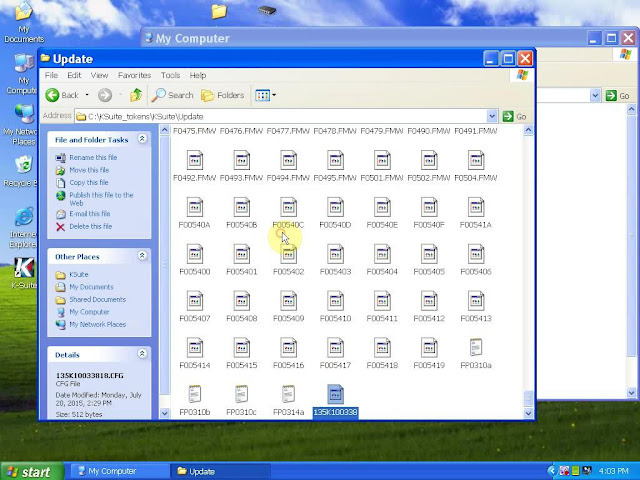
Close the interfaces.
18. Open “K10033818” on the desktop and choose OK to continue.
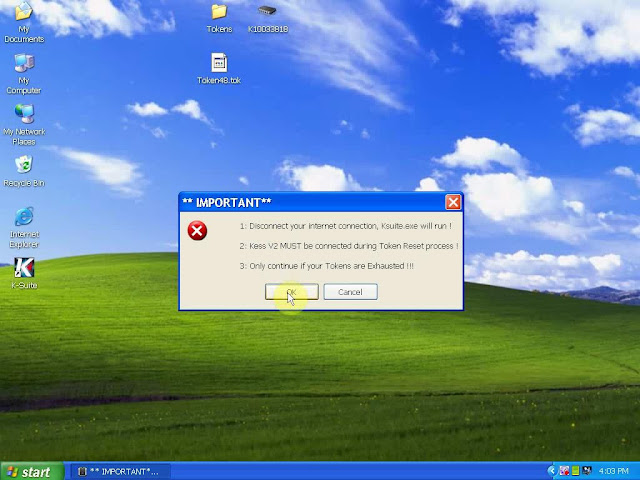
19. Select KSuite direcory “my computer”> “Local Disk (C:)”> “KSuite_tokens”> “KSuite”.
Then reset token count.
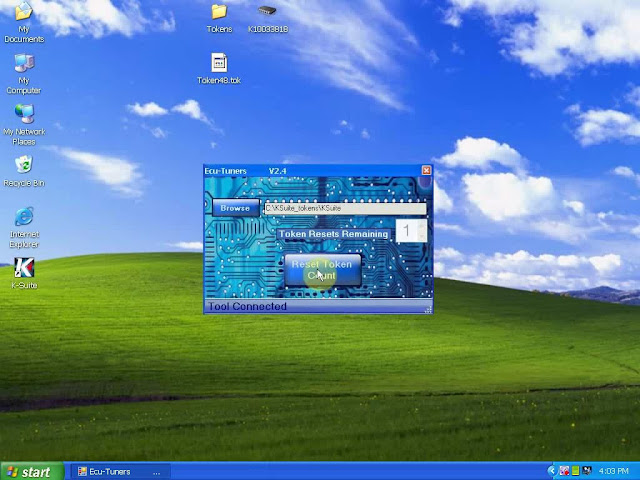
20. Choose OK to proceed.
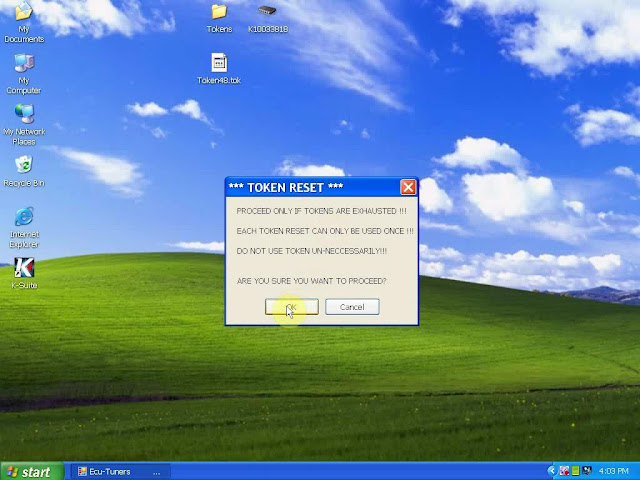
Updating…
21. Select “Info” to read it. And then exit.

This article is compiled by www OBD2repair com, if you have any advice on it, pls feel free to contact OBD2repair - China OBD2 repair Tool Automotive Diagnostic Tools Car Key Programmer OBD2 ECU chip tuning tool Center.
ADD:1102A,DongMing Business Bldg, Longhua new district, Shenzhen 518113,China
Whatsapp (+86)13714697738
Email: info@obd2repair.com
Skype: eobdscan1
Website: www.obd2repair.com


