ETKA VW is the Electronic Catalogue For Audi VW Seat Skoda.ETKA Audi Electronic Catalogue allows to enter VIN number of the machine{car} and carries out a filtration.Bellow,VXDAS.com share ETKA VW ETKA 8 Free Download and Install Guide.
VXDAS.com Knidly Notice:
ETKA VW ETKA 8 download resource is from internet, pls try at your risk, for test and work 100% ETKA,pls check :
ETKA VW ETKA 8 Free Download :
https://mega.nz/#F!kFFRhZAL!0t1htOBmE7_spz_XwpQ21w
Installation Instructions:
1. Download all .rar Files, extract it and start ETK8_2018-V1.exe
The Installation Wizard will guide you through the installation.
Needed Files in the attached link: ETKA8_Germany_International_2018.part01-16.rar
Use WINRAR or 7-ZIP to decompress the Files or you'll get "Wrong Password" Error !
![[Image: 4.png]](https://preview.ibb.co/iBnien/4.png)
![[Image: 5.png]](https://preview.ibb.co/hQGjKn/5.png)
![[Image: 7.png]](https://preview.ibb.co/ezFden/7.png)
![[Image: 8.png]](https://preview.ibb.co/iUDBX7/8.png)
![[Image: 9.png]](https://preview.ibb.co/hnN5s7/9.png)
2. The Install Password (not archives password) is: LexCom@ETK8_2018-V1
Note: Please type in the password manually, the setup doesn't like Copy & Paste.
![[Image: 10.png]](https://preview.ibb.co/b5mWX7/10.png)
3. The install process continues with the necessary Hardlock Driver Installation.
![[Image: 11.png]](https://preview.ibb.co/dv7ukS/11.png)
4. The System will be restarted automatically, if not please do it manually.
5. Your ETKA 8 is now READY - if you have an x86 (32Bit) system.
If you have ETKA installed on a x64 (64 bit) system, please read on!
NEW - ETKA is now running on x64 (64Bit) systems too - NEW
In 64Bit systems we have to emulate the Hardlock manually.
6. Download the Applicationx64.rar File and extract it. Needed Files in the attached link: Applicationx64.rar
7. Before you can start the Hardlock Emulator Installation, be sure you have installed
the Windows Update KB3033929 (just for Windows 7 x64), if not please install WIN7_KB3033929-64.exe.
8. Now you can start the Emulator Installation - run ApplicationX64.exe
![[Image: x64.png]](https://preview.ibb.co/h7VQs7/x64.png)
9. After the installation, you'll find an Emulator Icon on Desktop - start the Emulator
and confirm the installation request. The emulator has to be started.
![[Image: emulator.png]](https://preview.ibb.co/jXopKn/emulator.png)
![[Image: emulator_ok.png]](https://image.ibb.co/f8uUKn/emulator_ok.png)
11. Your ETKA 8 is now READY - also for your x64 (64Bit) system.
Note: The above x64 (64Bit) solution works just fine with this ETKA release.
FAQ:
What are the Installation Requirements for this program ?
- Full Admin rights
- At least 25 GB of free available Disk Space
- NET-Framework 2.0 or 4.0
- Disable Windows Defender, Firewall, Viruses, and background Programs
- Index Drive for fast File search (Checkmark put under: Drive\Properties)
How to Update ?
To keep you installation up-to-date you can use the Update Link on the desktop !
If you have a problem in installing ETKA in terms of:
- mfc100.dll
- msvcr100.dll
- msvcp100.dll
Please download the DLL_PATCH, extract and run it.
Needed Files in the attached link: dll_patch.rar
Professional Diagnostic Solution & Service Supplier
Website:www.vxdas.com
Skype:eobdscan1
Whatsapp:+86 137 2882 3163
Email: sales004@vxdas.com
Skype:eobdscan1
Whatsapp:+86 137 2882 3163
Email: sales004@vxdas.com
Follow Us To Get More Free Resource
www.facebook.com/groups/vxdas/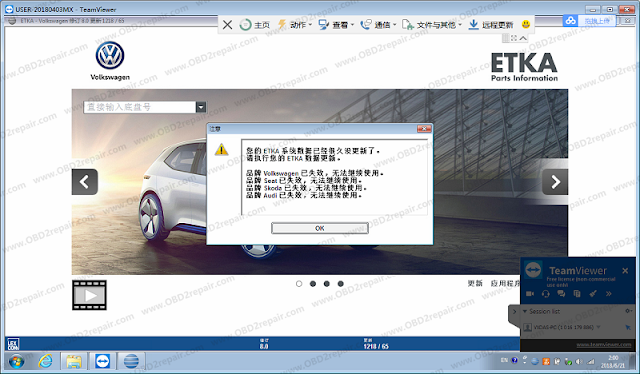





archives password
回复删除password
删除mhhauto_XXL24_y789T$4#9y57
删除Obd2Repair.Com Online Shopping Store: Etka Vw Etka 8 And Install Guide >>>>> Download Now
删除>>>>> Download Full
Obd2Repair.Com Online Shopping Store: Etka Vw Etka 8 And Install Guide >>>>> Download LINK
>>>>> Download Now
Obd2Repair.Com Online Shopping Store: Etka Vw Etka 8 And Install Guide >>>>> Download Full
>>>>> Download LINK CF
Hello;
回复删除password rar?????
Thanks
mhhauto_XXL24_y789T$4#9y57
删除Password please
回复删除Password ????
回复删除password please
回复删除PASSWORD
回复删除password please....
回复删除password please...
回复删除Password pleas
回复删除Passwort bitte
回复删除Please send me the rar password
回复删除i need password
回复删除mhhauto_XXL24_y789T$4#9y57
回复删除hello there,
回复删除I managed to download all the files, I follow the instructions, I got the DLL error and fix it as indicated, and finished the installation.
But at the moment of truth (first run of the ETKA) I get the error "PATH NOT FOUND", Does someboy know how to fix this?
Best regards
need update pack ?
回复删除I need the update pack
回复删除Autocom, autodata, delphi, wow wurth
回复删除https://softwarediagnosticauto.blogspot.com
Obd2Repair.Com Online Shopping Store: Etka Vw Etka 8 And Install Guide >>>>> Download Now
回复删除>>>>> Download Full
Obd2Repair.Com Online Shopping Store: Etka Vw Etka 8 And Install Guide >>>>> Download LINK
>>>>> Download Now
Obd2Repair.Com Online Shopping Store: Etka Vw Etka 8 And Install Guide >>>>> Download Full
>>>>> Download LINK
Obd2Repair.Com Online Shopping Store: Etka Vw Etka 8 And Install Guide >>>>> Download Now
回复删除>>>>> Download Full
Obd2Repair.Com Online Shopping Store: Etka Vw Etka 8 And Install Guide >>>>> Download LINK
>>>>> Download Now
Obd2Repair.Com Online Shopping Store: Etka Vw Etka 8 And Install Guide >>>>> Download Full
>>>>> Download LINK Ji