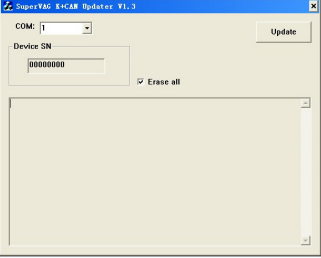Super vag k can plus 2.0 is the most advanced version of VAG K+CAN Commander for newer CAN based VAG cars.VAG K Can Plus 2.0 support odometer correction for the car models after 2007 year except Audi A4 and TT.OBD2repair.com share you super vag super vag k can plus 2.0 update guide
Super VAG K+CAN Plus 2.0
1. When you upgrade, need to download the USB driver or find appropriate drive from the built-in CD-ROM.
For Super VAG K+CAN 2.0 update tool download
Pls connect Skype: obd2repair / eobdscan1 ,Email: info@obd2repair.com
2. Decompression driver, if it is successful, the driver is shown below information:
3. To find out the USB cable the which comes with machine, and connect SUPVERVAG K + CAN device with the computer, you will be prompted to install driver, and after driver installation is successful, it will prompt you can use USB devices now.
4. To pull up and plug in SUPVERVAG K + CAN-side USB line, you can see device LOGO information on the screen.
5. 3 seconds later, it will show the BIOS version number, serial number information.
6. Input 0 in keyboard, when appear the following interface, it means the device has entered the state to upgrade.
7. Run updater V1.2.exe on your computer upgrade software, if the upgrading software normal operation, it will appear the interface as follows
8. To choose the correct communication port, the communications port, you can set in operating system's "Device Manager" Click on “Start” button Click on “Control Panel” Double-click on “System” icon Click on “hardware “ tab Click on “Device Manager” button Expand “Ports(COM&LPT)” tree by clicking on the [+] icon
9. Choose FORMAT option.
10. Click the UPDATE button, the system enter into the upgrade state, if upgrade successfully it will show the following information:
Language choice
According to character encoding, the equipment is divided into Chinese and the Latin version, the Chinese version support double-byte encoding, for Latin version only have single-byte encoding. At present, Latin version support English and Spanish version, as other Latin language users, and may lead to localization, we can provide the English version of the document, and the user have to translate by yourselves. After the translation is completed, we can allow our equipment to support the local language, and through software upgrades method.
11. Start your device
12. Press OK button, appear software and serial number information.
13. Press any key or wait for three seconds, the main menu appears:
14. Select [Option] button, press OK button
15. Select [Language] items, press OK button, choose the language, the user can select the appropriate language of your own.
16.Enjoy it!
This article is compeleted by OBD2repair.com ,More question ,pls connect:
Website:www.obd2repair.com
Skype:obd2repair / eobdscan1
Whatsapp (+86)13728823163
Email: info@obd2repair.com
https://cn.linkedin.com/in/obd2repair01Facebook: www.facebook.com/obd2repaircom/