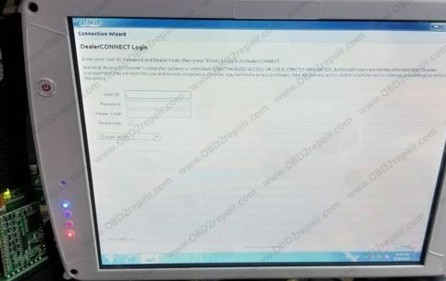CGDI MB Car Programmer is 2018 latest Mercedes Benz key programmer.CDGI Prog MB key programming tools support software update online and supprot MB all key lost.OBD2repair.com share you how to update
CGDI MB Mercedes Car programmer and latest update message following.
CGDI Prog Mercedes Key Programmer Benz Car Key Programming Support All key Lost
OBD2repair All rights reserved CGDI MB Mercedes Benz Key Programmer Newest Update Free (02-06-2018)
CGDI MB Mercedes Benz Car Programmer Newest Update Info:
1.Add ELV emulator function: support one-click unlock / read & write data / read password.
2.Add ELV password writingdirectly without erasing EIS and synchronize.
3.Add OBD mileage reset function for the following cluster types:
C(W204) / GLK(X204) / CLK (207) / E(W212) / SLS (197) / CLS (W218), R-Class (W251) / GL(X164) /ML(W164), E-Class (w211) /CLS(W219), S-Class (W221) /CL(216), C-Class (W203) / CLK(W209), SLK(R171).
4.Add the gateway EE /Flash OBD reading and writing for the following gateway types:
C_Class_W204, E_class_W211, E_class_w212, CLK_X204, CLK_W207, SLS_W197, CLS_W218, M-Class_W164, R_class_W251, Slk_R171, GL_X164, S_class_W221, CL_W216.
5.Add the non-HC05 EIS format fileandthe original data type save function, so that you can complete modifying the Mercedes EIS data by clicking one button.
6.Fix the problem that a partial BE keys fail to read after writing.
7.Add a button to clear the fault code.
8.Fix the problem that a partial changing gear can’t be erased.
cgdi-mb-mecedes-benz
How to update CGDI MB to the newest version?
Click on the official site, then “Download” for the newest update software.
Full package of CGDI MB:
cgdi mb update
Focus On OBD Tool Since 2008
More detail about CGDI MB
Car Programmer key programming tool ,pls connect
Website:www.obd2repair.com
Skype:obd2repair / eobdscan1
We Chat/ Whatsapp (+86)13728823163
Email: info@obd2repair.com
Facebook: www.facebook.com/obd2repaircom/