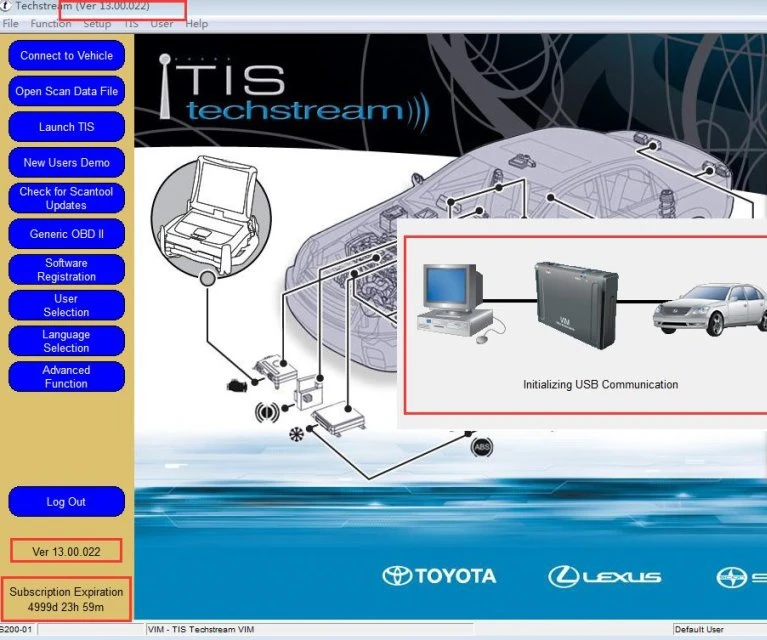Caterpillar Equipment software newly update to Caterpillar ET 2018A. Cat electronic
technician 2018A Cat Caterpillar software work with CAT/CAT3 Truck Scanner .Bellow ,OBD2repair.com share you what is new about
Caterpillar ET 2018A Caterpillar Equipment Software
2018A Caterpillar Diagnostic Software CAT ET 2018 for CAT/CAT3 Truck Scanner
 What's New - 2018A
What's New - 2018A
Trainer Update - 988K XE Wheel Loader
The 988K XE Wheel Loader has been added to the Trainer application.
What's New - 2017C
Preferences Option to Save a Product Status Report to PDF
The Preferences dialog for the Product Status Report has changed. The dialog contains a new checkbox to automatically save a Product Status Report as a PDF file when the report is created. The service tool will continue to automatically save Product Status Reports as an XML file.
What's New - 2017B
Product Status Report Updates
The Product Status Report has been updated to include certain history features supported by the ECM, such as the after-treatment Regeneration History and the Service Test History.
Winflash Screen Update
The screen for the Winflash feature has been updated. A new Expand All button opens all sections of the screen to show all details for ECMs detected by WinFlash. A new Collapse All button hides all sections of the screen, except for header rows showing detected ECM names.
PC, Communication Hardware, and Cable Requirements
To run the service tool, the next PC, communication hardware, and cable requirements must be met. NOTE: The minimum PC Configurations should not be used as a standard when buying new personal computers for service tool purposes. If the existing equipment meets these minimum requirements, it will run the service tool.
OBD2repair.com Focus On OBD Tool Since 2008
More detail Caterpillar ET 2018A Caterpillar Equipment Software,pls connect
Website:www.obd2repair.com
Skype:obd2repair / eobdscan1
We Chat/ Whatsapp:+86 137 2882 3163
Email: info@obd2repair.com
Facebook: www.facebook.com/obd2repaircom/