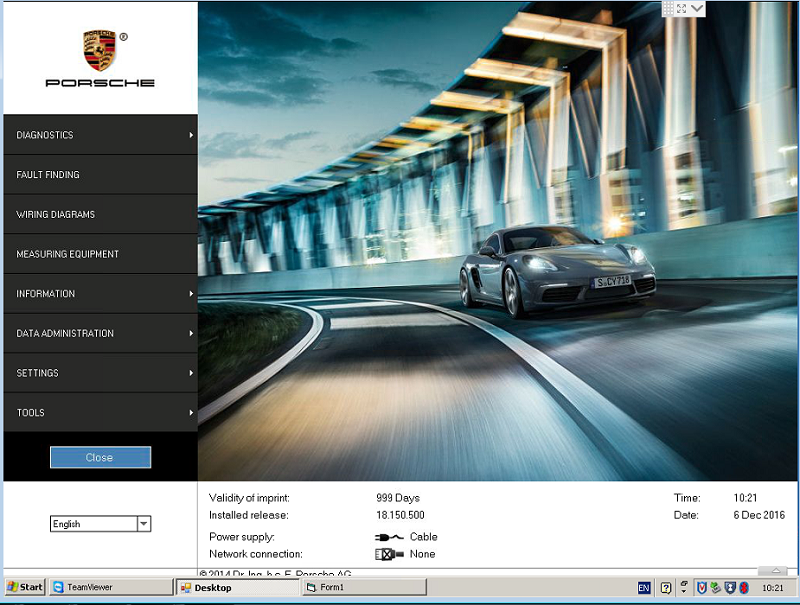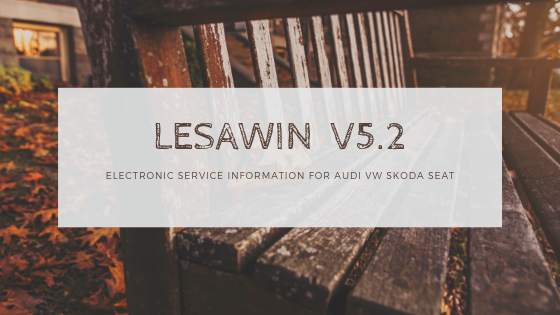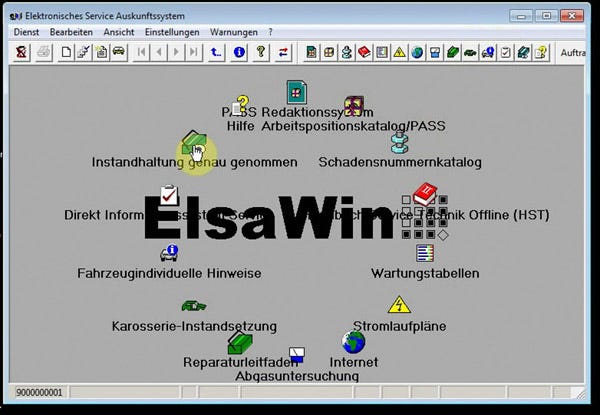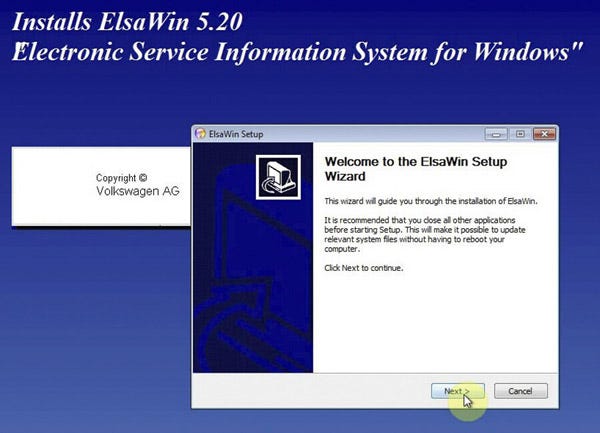KTM Flash is the 2 in 1 ECU Programming & Transmission Power Upgrade Tool.KTM Flash supports V-A-G DQ200 DQ250 Infineon Bosch & 271 MSV80 MSV90 with Dialink J2534 Cable.Here,VXDAS.com share you detail steps about how to Install KTM Flash ECU Programming Tool Software and Driver.
KTMflash ECU Programming & Transmission Power Upgrade Tool Support V-A-G DQ200 DQ250 Infineon Bosch & 271 MSV80 MSV90
Latest KTMFlASH ECU Programmer Software Free Download
https://mega.nz/#F!3W5llQRL!
Notice About KTMFlASH ECU Programmer Software Installation
1- Must use our KTMflahs ecu programmer software .
2- No Installed “ECU flash” software on the computer. like this:
Reinstall computer system –> Watch our video –> Install the software
Otherwise, the device will be lock. And better do NOT CONNECT INTERNET, or will lock the device.
3- This is our cd content.
Including software and instructions, and our testing video for you reference.
Including software and instructions, and our testing video for you reference.
4- KTMflash mainly supports ecu. Pls see the introduction. The highlight is to read Infixxxx’s ecu and gearbox [transmission] ecu.
5-When reading encrypted Infixxxx or ecu, Firstly read the password file. See our video operation. If the software prompts ” turn off the power for 2 seconds”, you must turn off the power for 2 seconds. When you are not turn off the power for 2 seconds, it may prompt again.
Then you turns the power off for 2 seconds and operating the software.
6-About switching, pls watch our video and instructions firstly.
7- Recommend use Intel processors Computer ; Computers with AMD processors can only do one time !
KTMFlASH ECU Programmer Software and Driver Install Guide
Professional Diagnostic Solution & Service Supplier
Website:www.vxdas.com
Skype:eobdscan1
Whatsapp:+86 137 2882 3163
Email: sales004@vxdas.com
Skype:eobdscan1
Whatsapp:+86 137 2882 3163
Email: sales004@vxdas.com
Follow Us To Get More Free Resource
www.facebook.com/groups/vxdas/





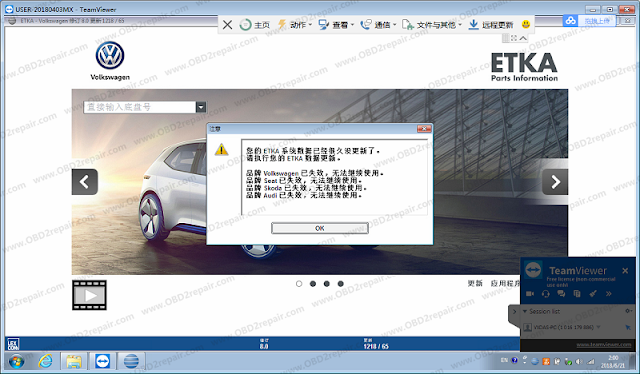

![[Image: 4.png]](https://preview.ibb.co/iBnien/4.png)
![[Image: 5.png]](https://preview.ibb.co/hQGjKn/5.png)
![[Image: 7.png]](https://preview.ibb.co/ezFden/7.png)
![[Image: 8.png]](https://preview.ibb.co/iUDBX7/8.png)
![[Image: 9.png]](https://preview.ibb.co/hnN5s7/9.png)
![[Image: 10.png]](https://preview.ibb.co/b5mWX7/10.png)
![[Image: 11.png]](https://preview.ibb.co/dv7ukS/11.png)
![[Image: x64.png]](https://preview.ibb.co/h7VQs7/x64.png)
![[Image: emulator.png]](https://preview.ibb.co/jXopKn/emulator.png)
![[Image: emulator_ok.png]](https://image.ibb.co/f8uUKn/emulator_ok.png)