WiTech MicroPod 2 Chrysler Witech Chrysler Diagnostic & Programming Tool Support Online
wiTech 2 VCI Pod wiTech micropod 2 Software Error :
“Registration is needed
Device with serial number*** is not registered. Please check the knowledge
base to determine how to register a device”
Solution of OBD2repair.com Tech Support Team:
1.Right click wiTech Diagnostic Application-> Properties->Open file location
2. C:/Program Files (x86)/DCC Tools/wiTECH/client
3.Open app-config text file
4.Change the first number to any value marked red above.
i.e change 6 to other numbers, 1-9
Then save the text file. (Very important!!!)
Run Witech Micropod 2 software again
If witech still prompts error ” an internal registration error has occurred “, just ignore by clicking no icon to close it.
5.Problem solved.
Then tick “Offline” on the bottom left corner (Don’t need to login)
Run witech 2 diagnostic software.
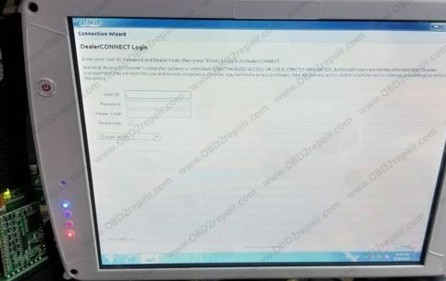
Focus On OBD Tool Since 2008
More detail about wiTech 2 VCI Pod wiTech micropod 2 ,pls connect
Website:www.obd2repair.com
Skype:obd2repair / eobdscan1
We Chat/ Whatsapp (+86)13728823163
Email: info@obd2repair.com
Facebook: www.facebook.com/obd2repaircom/









没有评论:
发表评论